When you are ready to send email to the current Zoho Lead or Zoho Contact, there are two places that you can click to launch an email window. But each one brings up a different option.
![]() If you click the actual email address hyperlink, then your default email window will display with a blank message. For example, if you use Outlook, then the New Message window for Outlook will display, with the To field already populated, ready for you to compose an email to the current record.
If you click the actual email address hyperlink, then your default email window will display with a blank message. For example, if you use Outlook, then the New Message window for Outlook will display, with the To field already populated, ready for you to compose an email to the current record.
The second way offers more options.
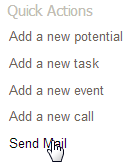 You can also click the Send Mail hyperlink under Quick Actions at the right-side of the screen. When you click this link, a Zoho Email window displays that allows you to select a pre-defined Email Template. This is a great option if your Administrator has created templates for your Zoho account to make the sending of standard responses easier.
You can also click the Send Mail hyperlink under Quick Actions at the right-side of the screen. When you click this link, a Zoho Email window displays that allows you to select a pre-defined Email Template. This is a great option if your Administrator has created templates for your Zoho account to make the sending of standard responses easier.Another great thing about Email Templates is that they have the suggested subject line already filled in. Of course you can modify it or any part of the text before sending, but it sure makes sending out standard types of emails much faster.
Hope all is going well.

Recent Comments